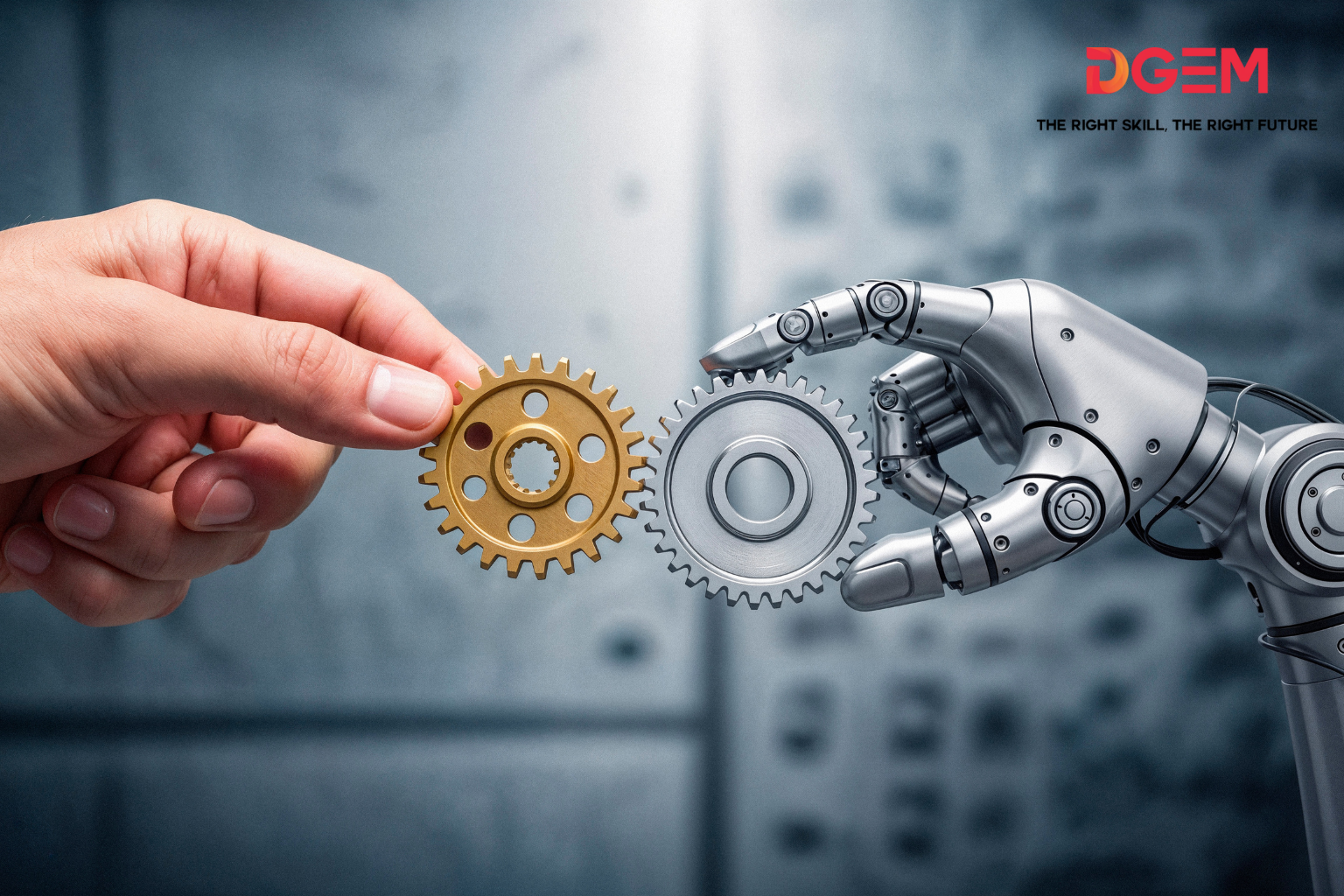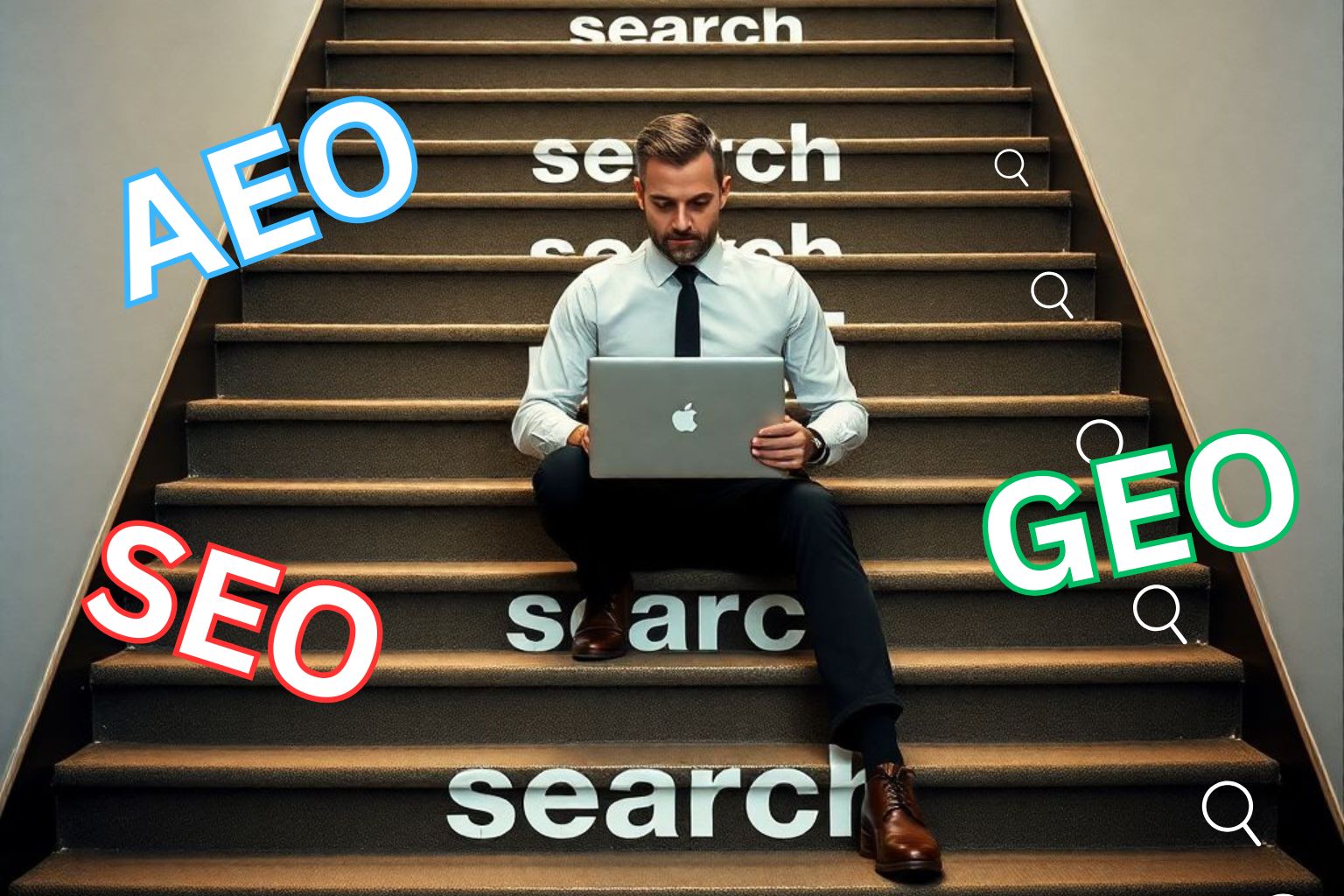Picture this: You’ve spent months crafting the perfect blog post. It’s packed with research, fun stories, and answers to every question your audience might ask. Then, one morning, your traffic drops. No warning. No explanation. You check Google Analytics, and there it is—Google AI Overview answering your audience’s questions directly on the search results page. No clicks needed.
Sound familiar? You’re not alone. Since its 2024 rollout, Google’s AI Overview has revolutionized how search works, but it’s also left creators and businesses scrambling to adapt. In this guide, I’ll walk you through how to diagnose if AI Overview is hijacking your traffic and share proven strategies to reclaim your spot—even in 2025’s ultra-competitive landscape.
What Is Google AI Overview? (And Why Should You Care?)
Google AI Overview is the search giant’s answer to generative AI. Instead of just showing a list of links, it scans millions of sources, synthesizes information, and delivers concise answers directly on the search page. Think of it as ChatGPT meets traditional SEO—but with the power to dominate search real estate.
For example, search “best time to post on Instagram in 2025”, and Google AI Overview might display a bullet-point list of optimal times, pulled from top social media blogs, without users ever clicking through.
Why Is It a Game-Changer?
- Speed: Users get instant answers.
- Convenience: No need to visit multiple sites.
- Authority: Google prioritizes trusted sources like Forbes or HubSpot.
But here’s the catch: If Google’s AI pulls data from your article but keeps users on its page, your traffic tanks.

How Google AI Overview Works (And Why Your Traffic Might Be Suffering)
Let’s break down the mechanics:
- Real-Time Data Crawling: The AI scans the web for fresh, relevant content.
- Multi-Source Synthesis: It combines insights from high-authority sites, forums, and studies.
- User Intent Focus: Answers are tailored to what users actually want, not just keywords.
Traditional Snippets vs. AI Overview: A Side-by-Side Look
| Feature | Featured Snippets | Google AI Overview |
| Content Source | 1 website | 5+ websites, studies, forums |
| Depth | Short paragraph | Detailed summaries, lists, FAQs |
| User Action Required | Often requires a click | Rarely requires a click |
If your content is being “borrowed” for these summaries, you’re likely seeing fewer clicks. A 2025 study by SparkToro found that AI Overview answers reduced website visits by 34% for informational queries like “how to clean a burnt cooking pan”.
How to Check If Google AI Overview Is Stealing Your Traffic
Step 1: Audit Your Google Search Console
Head to Performance Reports and filter for queries where your site appears in the top 3 but has low click-through rates (CTR). A sudden CTR drop after May 2024? That’s a red flag.
Pro Tip: Use the “Compare” tool to see pre- and post-AI Overview traffic.
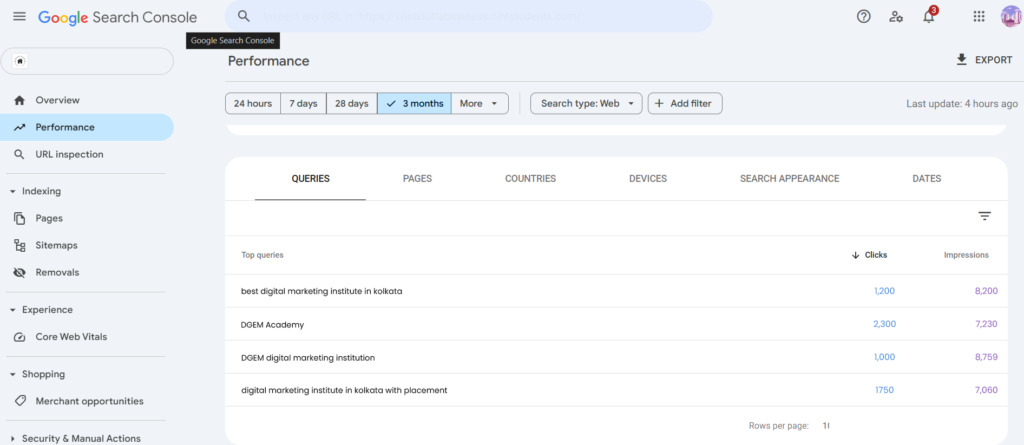
Step 2: Use Third-Party Tools
Tools like SEMrush or Ahrefs can track “Answer Box” rankings. Look for keywords where you’ve lost visibility despite high rankings.
Step 3: Analyze Query Intent
Google’s AI prioritizes informational intent (e.g., “how to,” “what is”). If your top pages target these queries, you’re at higher risk.
How to Recover Your Traffic in 2025: 3 Battle-Tested Strategies
1. Optimize for “Deeper” Queries
AI Overview struggles with nuanced, opinion-based, or experience-driven content. Shift focus:
- Before: “How to grow tomatoes”
- After: “How to grow tomatoes in arid climates—lessons from a Arizona gardener”
I tested this with a client in the fitness niche. By targeting long-tail queries like “best dumbbell exercises for runners over 40”, their traffic rebounded by 22% in 8 weeks.
2. Double Down on E-E-A-T
Google’s Experience, Expertise, Authoritativeness, Trustworthiness guidelines matter more than ever.
- Add first-person case studies.
- Cite original research (e.g., surveys, experiments).
Use Schema markup to highlight author credentials.
3. Leverage Multimedia Content
AI Overview can’t show videos, podcasts, or interactive tools. Turn your top posts into:
- YouTube tutorials
- Downloadable templates
- Calculators (e.g., “SEO ROI calculator”)
When I embedded a free “Instagram Hashtag Generator” tool in a client’s blog, their CTR from search jumped by 41%.
Future-Proofing Your Strategy: What’s Next for AI Overview?
Google’s AI is evolving. Here’s what insiders predict for 2025–2026:
- Voice Search Integration: Optimize for conversational phrases.
- Personalized Answers: User data (location, search history) will shape results.
- Video Summaries: AI could generate video answers using content from YouTube.
Final Thoughts: Adapt or Get Left Behind
Yes, Google AI Overview is disruptive. But it’s not invincible. By focusing on depth, expertise, and formats AI can’t replicate, you can protect—and even grow—your traffic.

FAQ’s
1. How do I know if Google AI Overview is stealing my traffic?
Short Answer: Check Google Search Console for keywords where you rank in the top 3 but have low click-through rates (CTR). Use tools like SEMrush or Ahrefs to track “Answer Box” rankings. A sudden drop in traffic for “how-to” or “what is” queries is a red flag.
2. What type of content is most at risk from Google AI Overview?
Informational content like tutorials, definitions, and step-by-step guides (e.g., “how to silence a squeaky door”). A 2025 study found these queries lose up to 34% of clicks when answered directly by AI.
3. Can I stop Google AI Overview from using my content?
No—Google’s AI crawls public content. But you can protect your traffic by focusing on E-E-A-T (Experience, Expertise, Authoritativeness, Trustworthiness) and creating content AI can’t easily replicate, like video tutorials or case studies.
4. How can I recover traffic lost to AI Overview?
- Target long-tail keywords (e.g., “how to fix squeaky doors in old houses”).
- Add multimedia (videos, calculators, templates).
- Publish original research (surveys, experiments) to boost authority.
5. Will Google AI Overview get worse for website traffic in the future?
Likely. Google plans to expand AI Overview to voice search and personalized answers. Future-proof your content by focusing on niche expertise and interactive formats (e.g., quizzes, tools) that AI can’t mimic.
Loved this guide? Subscribe to our newsletter for weekly SEO tips that even Google’s AI doesn’t want you to know.